How to Choose the Right Export for Your Content
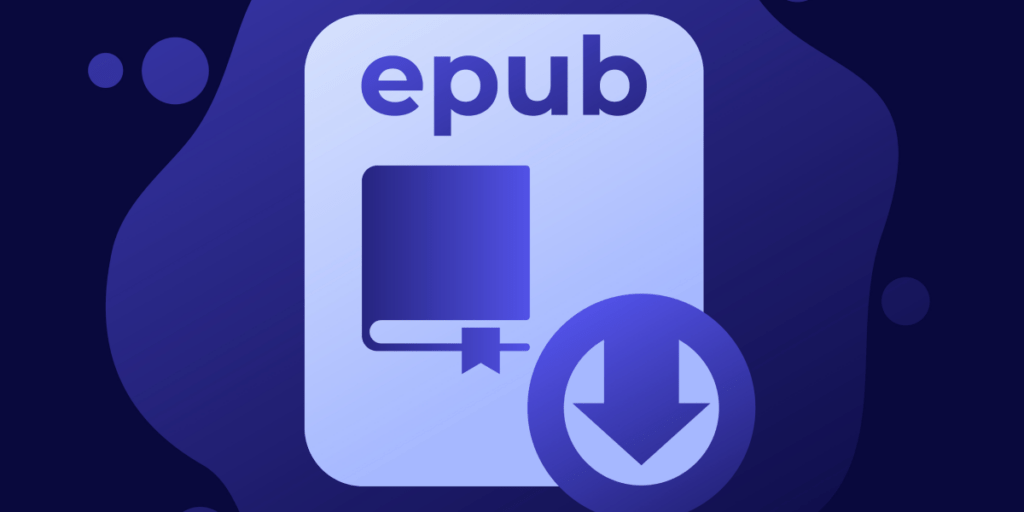
Choosing the perfect output format for your Inkling Habitat content can be a daunting task, given the plethora of options available to users. One crucial factor to consider is distribution – should you distribute through Inkling’s e-readers or opt for other reading experiences?
While our platform and customized e-readers provide the most immersive reading experience for Habitat content, we also offer the option to export to EPUB format. You can choose between standard EPUB3 or EPUB optimized for Kindle or iBooks. But which format is truly ideal for your readers?
There is no definitive answer, but in this post, we aim to provide you with valuable insights into the advantages and disadvantages of exporting to EPUB3 as opposed to distributing content directly to Axis or Latitude. Here are a few key points to consider as you assess your requirements:
First, what’s an “EPUB Package?”
When you hear “EPUB package,” you might think of Kindle or iBooks, but it’s another standard that differs from either of these. Like a Kindle or iBooks package, an EPUB package is a zip file full of content goodness that is meant to display properly on an e-reader or e-reading application. An EPUB package, however, conforms to a set of guidelines created by a wide group of publishing, software, accessibility, and hardware professionals called the International Digital Publishing Forum.
The EPUB guideline

s are meant to support the creation of eBooks and eBook readers that don’t rely on proprietary software or libraries. Theoretically, any EPUB package should be readable on any EPUB-compatible e-reader. However, while it is a good common denominator, EPUB packages aren’t consistently supported by the e-readers of the world.
Is EPUB Better Than PDF?
As digital readers become the norm, the debate between the superiority of EPUB and PDF has become increasingly relevant. While PDFs offer precise formatting, they fall short in terms of convenience and versatility. EPUB, on the other hand, offers a range of features that cater to the needs of modern-day readers. The open standard format of EPUB allows for easy reading on a variety of devices and screen sizes. Additionally, EPUB files are typically smaller in size and have superior navigation options, making them more accessible for all users. As the world continues to shift towards a digital landscape, EPUB’s practicality and adaptability make it a clear winner in the EPUB vs. PDF debate.
The Difference Between an EPUB Export in an EPUB Reader and Inkling Habitat content in Axis/Latitude:
EPUB is interoperable and interactive, which is great. But what’s the difference between an EPUB 3 export package from Inkling Habitat, our collaborative cloud authoring environment, and Inkling content built for an Inkling reader experience? There are several, all worth considering when choosing your format:
| Need: | EPUB: | Inkling: |
| Offline reading | X | In native mobile apps only |
| Works with screen readers | X | X |
| Widgets resize for devices | No | X |
| Widgets collect data | No | X |
| Poptips (information presented in context as a pop-up tip) | Converted to links | X |
| Inkling-specific widgets (fliptips, slidelines, etc.) | Depends on the e-reader | X |
| Right-to-left language support | X | Not at this time |
Which should you choose?
Most Inkling customers choose the best of both worlds: Inkling content and readers for mobile and online users, and EPUB export packages for users who need desktop offline access to content.
And the decision will keep getting easier: as we continue to develop Habitat, we’ll be adding more of the good things that the EPUB standard has to offer to Inkling native content. We’ll also keep offering the very best exports we can to the EPUB, Kindle, and iBooks formats that many of our customers need.
