New Product Update: Configure Project
When creating learning materials, organizing and ordering content demands careful consideration. An average textbook runs hundreds of pages in length, making even the raw mechanics of sorting pages into chapters and units a time-consuming process. And, with some of the world’s largest academic publishers using Inkling to build ebooks and digital courseware, we wanted to make sure that they had the tools to do this as easily as possible.
That’s why we’ve just launched a new view in Inkling’s Habitat authoring environment to help users better set-up and organize their content projects.
Getting Started:
To start a new project, an editor working in Inkling Habitat either creates content from scratch or uses an existing piece of content that has been imported. In the latter case, the imported content typically has a flat structure–the table of contents looks like long list of pages forming a single chapter. Either way, the editor’s first job is to create a proper structure, with a table of contents that organizes pages into units or chapters and, in some cases, more complex hierarchical arrangements reflecting the relationships between topics.
The New Configure Project View:
In the new Configure Project view in Inkling Habitat, users can select, move, delete and restore multiple pages at once, using a simple click, drag and drop interface. They can also group selected pages into a new chapter with a single click and nest and un-next pages in the document hierarchy with a simple drag gesture.
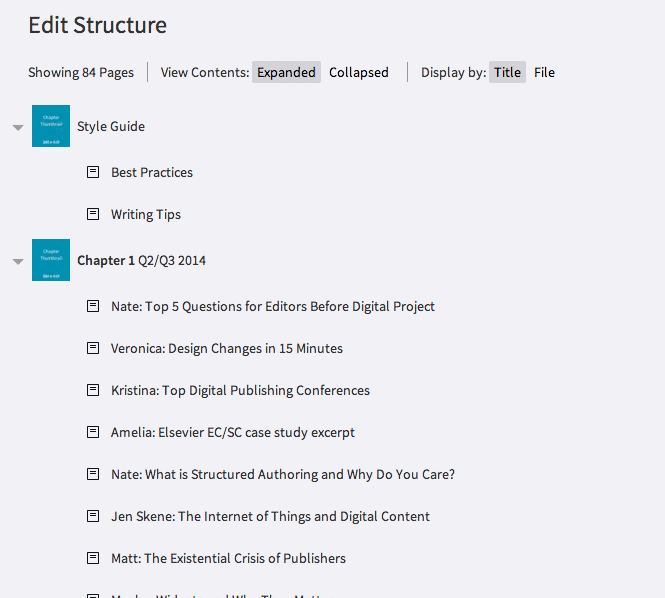
Hundreds of pages worth of content can now be re-ordered and structured in minutes. All of the project settings, such as title, author and cover image thumbnail have also been brought together in the Configure Project view, making it the one-stop destination for all project setup and content organization tasks.
What’s Next:
Users can look forward to further usability refinements over the coming month. If you’re an existing customer and have feedback for us, don’t hesitate to get in touch. If you’re not currently an Inkling customer, but would like to learn more about how our products can help you build and distribute effective learning content at scale, contact our sales team for a demo.
