Not Your Mother’s Widgets
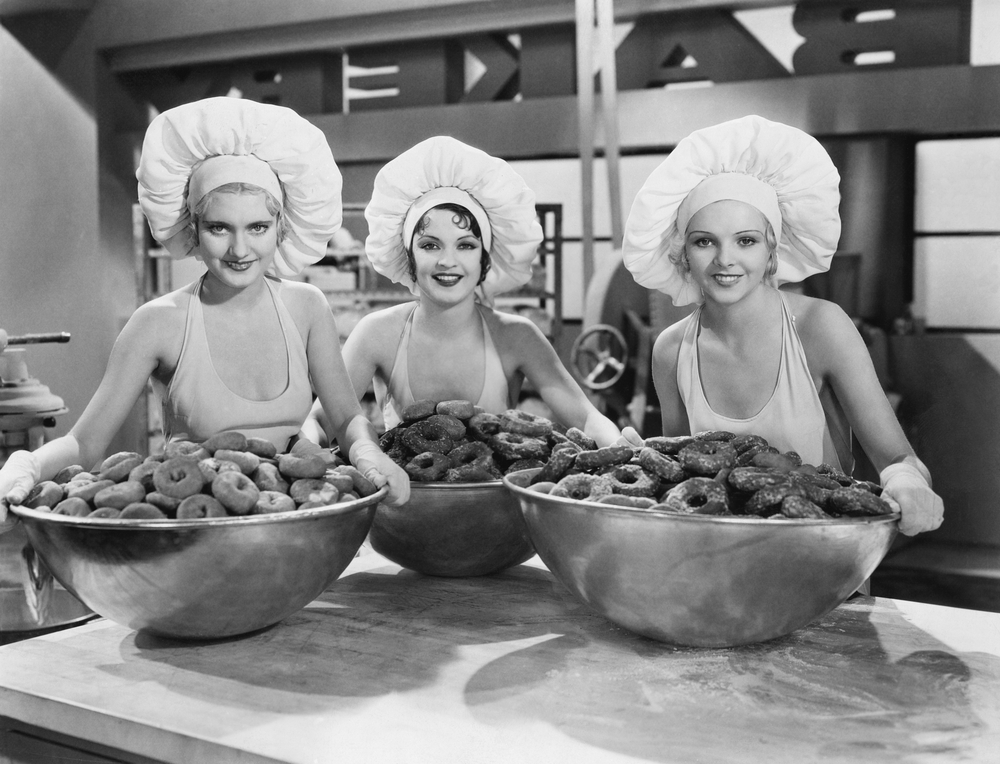
Here at Inkling, we’re constantly focused on enabling our customers to create rich, interactive, and uniquely engaging content for their readers. This month, we’re particularly excited about one new avenue for this: easy-to-edit, easy-to-deploy content widgets.
Creating interactive content with ease is a key feature of the Inkling platform, and widgets (small applications that execute very specific functions) are one way in which we make this possible. Within Inkling Habitat, our collaborative authoring and publishing environment, authors and content creators can create widgets directly in the content, giving even the least technical the ability to add customizable interactive elements.
Want to use static legacy assets, like photos, in a new, more robust way? Transform them into a Guided Tour that allows your audience to view information in the context of specific aspects of the image.

A Guided Tour of dinner time at Inkling
Interested in making information more useful to your end users, like recipes for home chefs? Embed a toggle that changes the amounts of the ingredients depending on how many people your reader is cooking for.

A recipe widget for customized portion sizes
With widgets, gone are the days of expensive, time-consuming, and one-off interactive elements with clunky user experience and minimal scalability. With Inkling, interactivity is now as easy to create, edit, and scale as a paragraph of text.
How do widgets on Inkling achieve all of this, working seamlessly across devices? Under the hood, our widgets exist as HTML tags referencing unique HTML, CSS, and JavaScript files. And unlike other cloud-based publishing products, the Inkling platform ensures that that each interactive element is optimized for the end user’s reading experience. The end result? Widgets that just work, for content creators and end users alike.
Below, check out an example of an Inkling favorite and a native widget, the fliptip. Ideal for spicing up content delivery and testing reader engagement!

Widgets in motion: making a fliptip
Through this latest release and beyond, our team is continuing to build out our growing widget library, giving you and your teams new and better ways to take your content to the next level. As always, we’d love to hear your feedback, so let us know what you think about this development in the comments below!
