How to Implement Cloud-Publishing Software
As the ink dries on the contract, the executives shake hands and congratulate each other on a new partnership. Your team has licensed a new software system–now all you have to do is deploy it.
Off the bat, let’s acknowledge that software alone is rarely a silver bullet. Your people first need to adopt the tool in order for it to be valuable. Unsurprisingly, then, many challenges of software deployment stem not from technical hurdles–though those can be interesting and hard, too–but instead from the change management involved with on-boarding people to a new environment.
To learn more about why you should scale content production with software, not people, download our webinar, “People, Processes, Software: The Three Elements of Modern Publishing.”
Inkling’s Client Solutions team deploys our cloud publishing suite, which includes Inkling Habitat, Latitude, and Axis, to partners large and small. We have grown and evolved alongside our partners, and we’ve distilled our learnings along the way into the following guidelines for implementing new software.
1. Analyze Needs Thoroughly
We start each implementation by putting ourselves in the client’s shoes. We ask strategy questions about their content projects, such as, “How do you want your evolve your products in the next six, twelve, and eighteen months?” and drill down into tactical items: “Tell us more about how you handle this content treatment challenge today.”
The goal is to translate anticipated needs into tangible use cases, which are role-specific and actionable. For example, a client might say, “As an author, I want to create reflowable content without writing HTML markup.” These use cases establish the goalposts of our implementation.
We then incorporate these use cases into a joint project plan that defines the scope, schedule and resources for the deployment. Plans will change, of course, so we treat the output as a living document, subject to mutually agreed-upon revisions.
2. Build on Early Wins
In a software implementation, there’s a natural desire to start with your team’s digital content equivalent of the Taj Mahal. While this is is an attractive goal, remember the Taj Mahal took tens of thousands of workers and 22 years to build. It was a giant undertaking that risked losing commitment and resources along the way.
 Pro tip: Take small steps toward your Taj Mahal–don’t try to build it all at once
Pro tip: Take small steps toward your Taj Mahal–don’t try to build it all at once
Instead of beginning with the masterpiece, set your team up for long-term success by starting small. Kick off a specific, well-scoped content project with a dedicated vanguard team and clear success criteria. Encourage creativity and experimentation–this is your chance to see what works and what doesn’t. Then, validate your experiments with customer research to ensure you’re creating the content experience that users want.
With an early output, your team can generate excitement across the organization. At Inkling, our clients create internal buzz by highlighting the interactive capabilities of a new sales manual or by sharing a new product built through a digital-first workflow.
3. Preview the end user experience
To build beautiful, interactive products, you need to see the product through your customers’ eyes. Too often, there’s a disconnect between production and the end-user experience. This is particularly challenging in publishing. Authors, for example, write in Word manuscripts devoid of design, and weeks or months lapse before they get access to a stylized (and difficult to edit) InDesign file or PDF.
Instead, unleash flexibility and promote transparency by letting your people quickly and easily preview the end product throughout the development process. That’s why we’ve incorporated device preview in Habitat, so users can seamlessly see what their content looks like in multiple final form factors.

4. Enhance and repurpose legacy assets
Even with all of this change, new software should be complementary–not competitive–to your existing product line. Take Inkling’s publishing partners, for example. They have invested heavily in their existing content; it represents valuable intellectual property, years of painstaking research, and billions of dollars of sales. Tap into these legacy assets. Content creators, for example, can transform the PDF version of technical reference manuals into enhanced digital products, or take a tired line of Economics textbooks and future-proof them with HTML structure, clean styling, and interactivity.
 Pro tip: Tap into your legacy assets for new-and-improved content
Pro tip: Tap into your legacy assets for new-and-improved content
While the future of learning resides in new content products and distribution models, chances are that today’s content will feed into the delivery models of tomorrow.
5. Marry left and right brain thinking
We’re always excited when we meet partner teams that pair technical skills with editorial expertise–it’s a winning combination. To illustrate the creative capabilities of such a team, let’s consider a team working on a project to replace a PDF with a digital-first training guide:
The content is converted from PDF into HTML through Inkling Habitat, at which point Editorial scopes the content for enhancement opportunities. In doing so, Nate, an editor, has a great idea–he wants to transform a static assessment item into a multi-step interactive. He knows he’s on to something, but isn’t sure how to build it himself. Enter Chloe, an interactive designer with HTML, CSS, and Javascript experience. She sees Nate’s comment in Habitat, and builds the requested widget prototype. The widget turns out to be a hit, so Chloe adds the new interactive to a template in Habitat, where it can be available for other editors. To make it even easier to create and modify new instances of the widget, Chloe can even build a custom editing interface in Habitat.
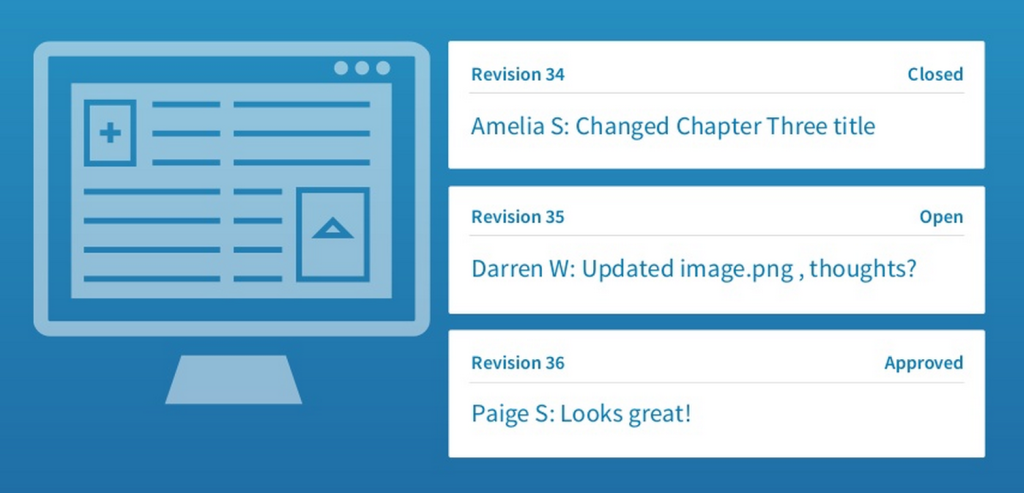
This kind of collaborative workflow plays to the strengths of a diverse team, and lets your people contribute in the ways that make them feel most comfortable.
Wrap up
As the dust settles on an implementation, we at Inkling love seeing our clients apply their creativity towards new and improved products. Inspiring learning content, we find, takes many shapes. In some cases, it’s a revamped research report; in others, it’s interactive training manuals for a coffee company’s district managers. It’s a humbling reminder of the diversity of knowledge being built and distributed through Inkling.
Our implementation guidelines come back to a simple premise: people, not software, are the secret sauce of each roll out. The technology, of course, provides a critical foundation. But getting the right people together, creating a workflow that sets them up for success, and then getting out of the way is our recipe for a smooth deployment that adds real value for your organization.
To learn more about how you can easily deploy Inkling Habitat in your organization, request a free demo from our sales team.
