We Decided to Ditch Our Intranet For Good. Here’s What Happened.
At Inkling, we’re big believers in “dogfooding”—that’s tech-speak for using our own product to experience what our customers do, the good and the bad. Take Inkling Habitat, our authoring environment, which we’ve used to create marketing eBooks, product research documentation, sales enablement materials, and (even as I type this) blog posts. We’ve created a lot of great content. But we’ve also received a lot of constructive feedback, sometimes from the person sitting just a few desks away.
The only problem? We were missing the final, most important step: getting that content out to the Inkling employees that needed it. Sure, we had our intranet, but we knew that most employees turned to email, Google, or asking around before they ever started to dig through our intranet. These days, intranets are where corporate content goes to die.
So, we started a new project: Inkternal. Using Axis Library, we’ve housed all of our interactive content projects under one (digital) roof. Now, just like our customers, Inkling employees can access the content they need on any device. Here’s how we ditched our intranet for good.
Life before Project Inkternal
Like most companies, Inkling employees need a lot of content to get their job done. Some content should reach all employees, such as details about our vacation policy and 401k plans, which others are specific to a team, such as the training guide for the Sales team or documentation for Engineering.
We used to solve this problem like the rest of the corporate world: piecing together many, many Word and Google docs. It was slow and painful with email goose chases and circling questions: “Do you know who has the latest version of the documentation? Has Jon provided his feedback yet? Who has a paper-trail of this going through legal review?“
By the time the content was ready for prime time, the authors basically had to pick between two evils:
1. Attach it to an email and hope people take the time to download it.
2. Post it to our intranet, Google Sites, which no one visits.
Here is a real screenshot from our intranet portal—there are thousands like it, full of irrelevant links and uploaded PDFs that no one reads:
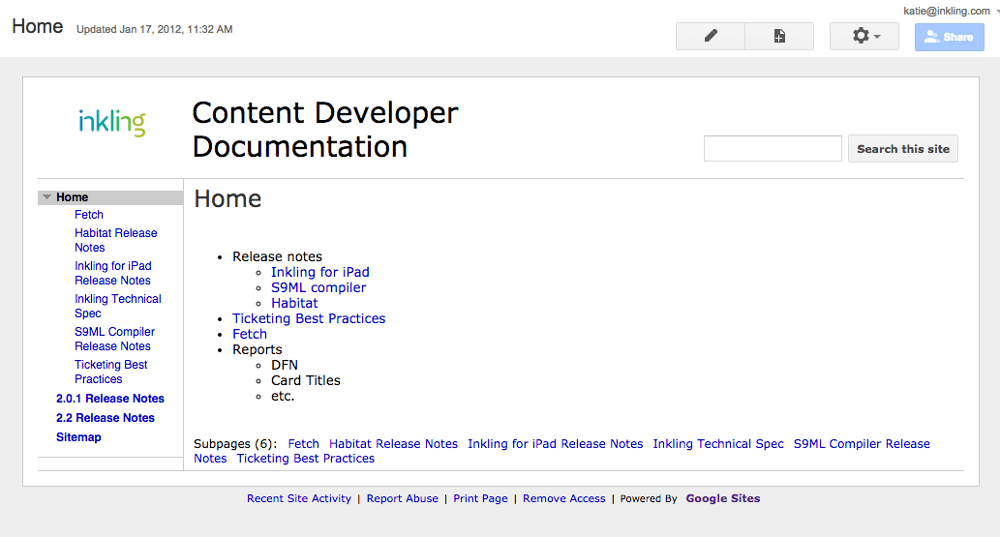
Plus, our materials were often out-of-date. As a startup, getting a v1 out the door is never enough. Our competitive advantage comes from our ability to learn quickly and infuse our latest insights into the business. Updating key materials on a regular basis isn’t a “nice to have,” it’s a “must.”
So, just like everyone else, that meant cycling through the whole process again and alerting the whole company that we’d updated a document.
Great content for the right employees
Our very own Axis library was a welcome substitution, which we rolled it out to all employees in the past few weeks. Here is an inside look at the steps we took to build our own library:
1. Identify who needs what content.
We started by learning what teams needed better content, sooner rather than later. Here are some teams that signed up to be part of our first rollout: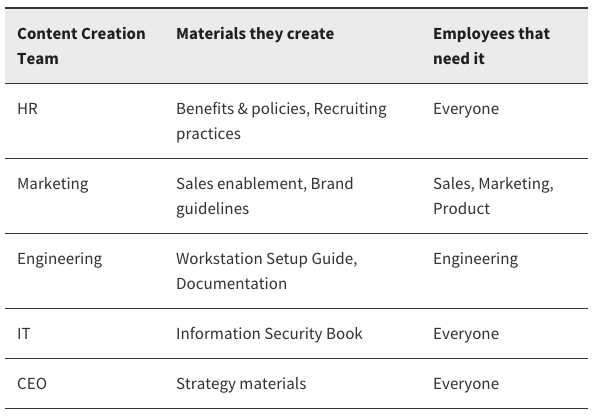
In almost every team, getting content out to the “right” people was a big challenge, just like we’d heard our customers explain over and over. Downloading PDFs or giving employees a list of links just doesn’t scale.
2. Empower teams to build content quickly.
These teams all worked in Habitat to create amazing content for their audience, which offers a drag-and-drop interface to create beautiful and interactive material.
For example, below is a screenshot of Habitat for our Authoring Guide, a how-to manual for customers to use Inkling Habitat. In the middle, one of our nontechnical writers has added an Inkling called “Image with Poptips”, which an end user can tap to uncover more detail about the image. Better yet? He did it with no engineering help.
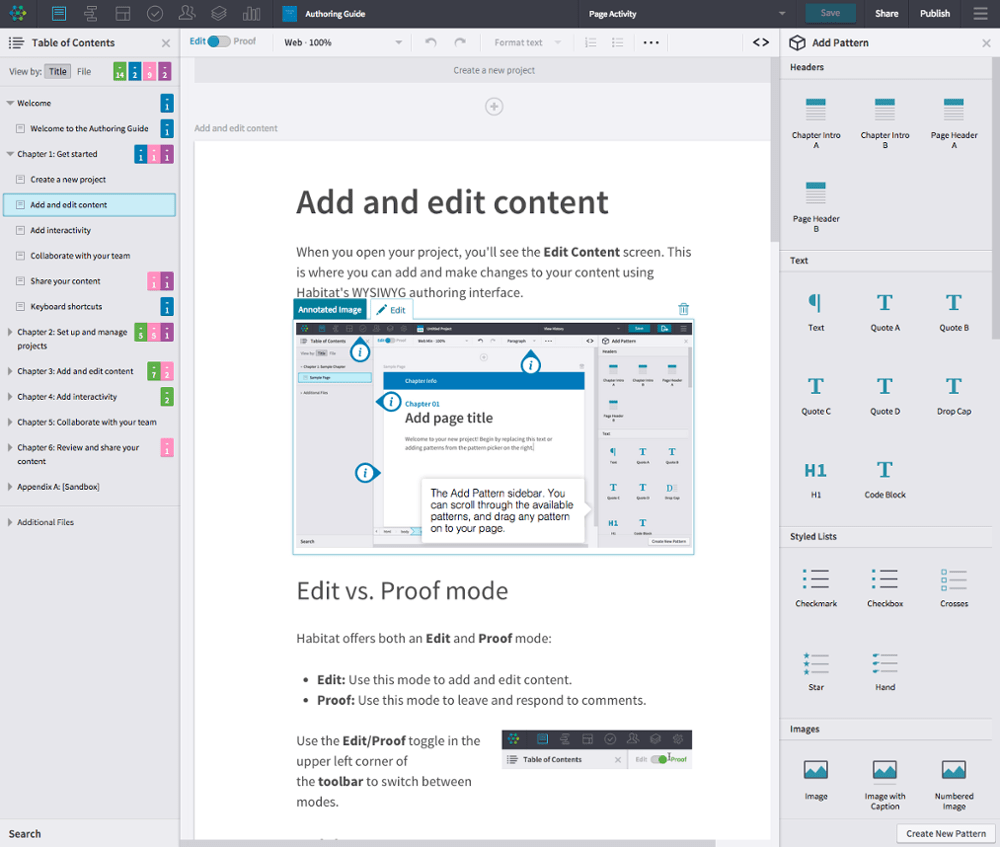
3. Set up employee access rules and press publish.
When a team has finished a title, the last step is creating a distribution rule in Habitat. The rule can be as simple as “distribute to everyone”, or more complex like the rule you see below which distributed the title out to employees in the department of Product, Client Solutions, and Sales. Once the rule is set, hitting the Publish button in the top right of Habitat sends all employees the latest material.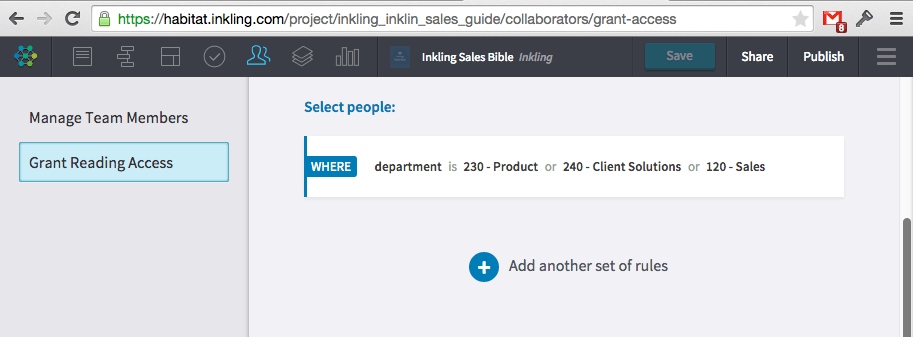
Axis Library on every device, online and offline
The result? Employees can all access the material they need on any device. Here is a preview of what I see when viewing my library. Since I’m a Product Manager, I have access to all company-wide materials, as well as things like user guides, product research findings, and sales collateral about our product.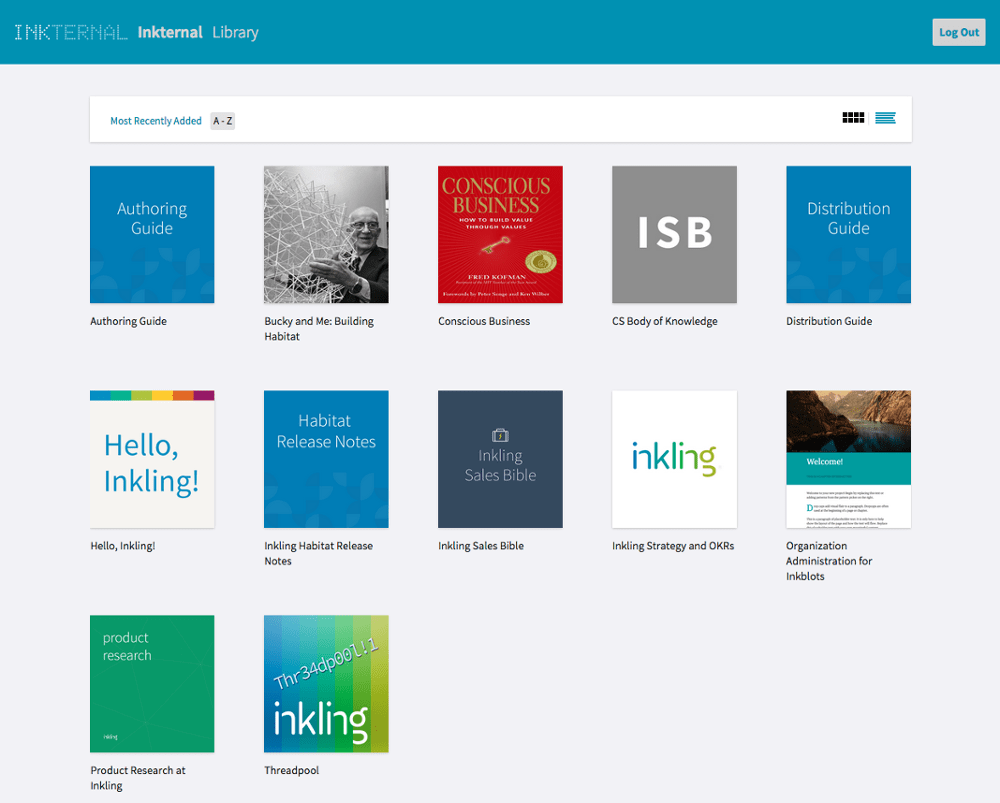
If I click into our Inkling Sales Bible, this it what I’d see:
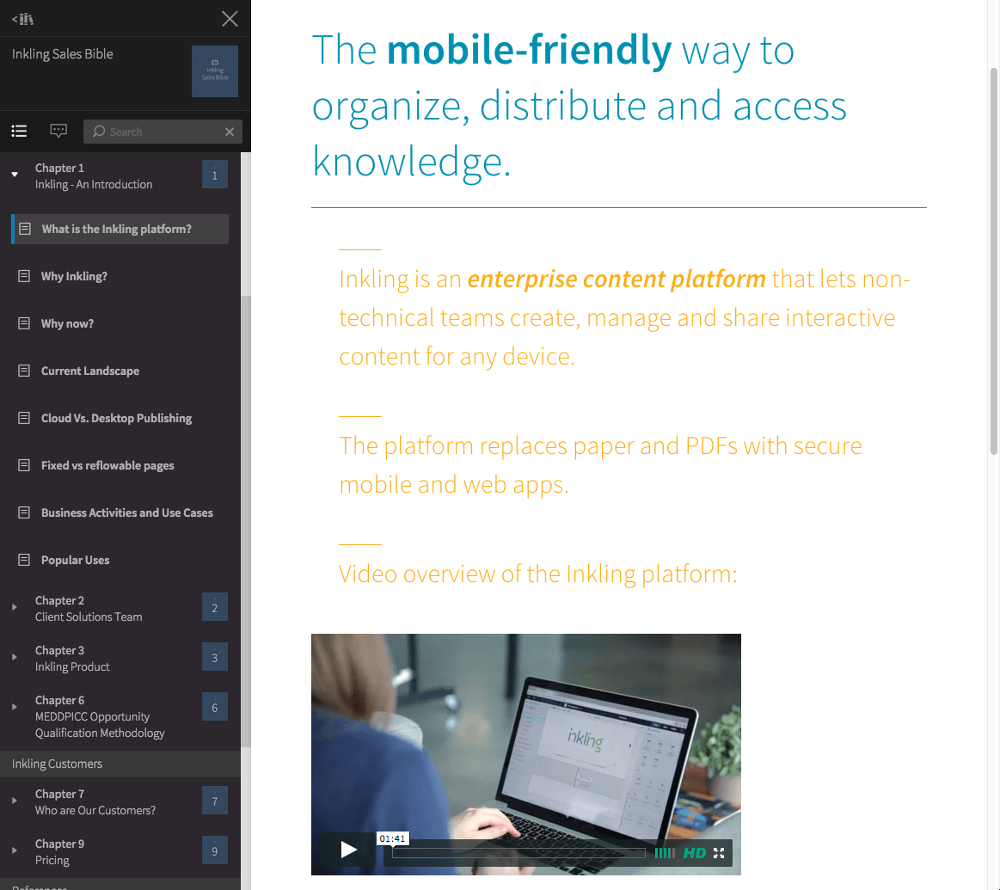
Seeing our internal library on the web is great—a lot of our employees are based in an office, where it’s very convenient to have all materials just a click away.
Our sales team, however, uses our native apps to access content on the road. Even when they’re 30,000 ft in the air and without wifi, they can access the same great library of material on their phone or tablet.
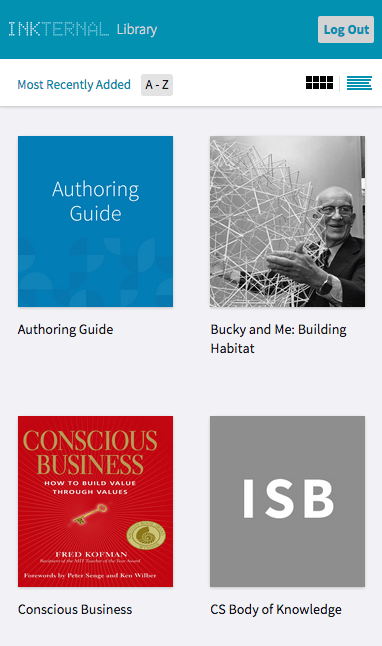
Remember the Inkling Sales Bible from before? Here it is on mobile:
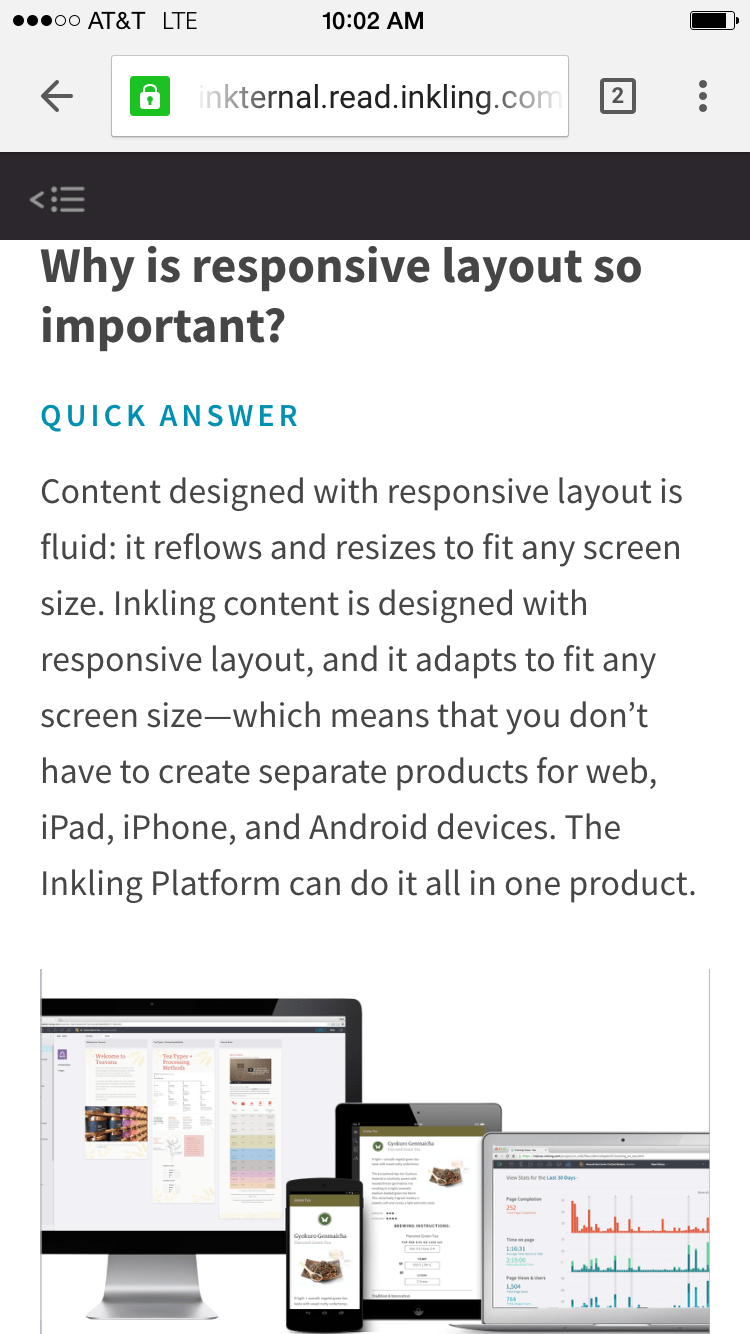
Navigating the future
Since rolling out our own library, we’re already getting great feedback. Our sales team is pumped to take their content on the go, and HR feels much more confident that new employees are getting the information they need.
In the coming months, we’ll have a better picture of just how much use our library receives. With a real-time reporting dashboard, tracking metrics such as average time spent on page and page views, we’ll soon accrue enough data to know what content is working, and what needs revisiting. No more black hole of data; our library can tell us if our employees prefer long-form content or short, videos or images.
Stay tuned for a later post, where we’ll dive into the data behind Project Inkternal!
[eBook] The Secret Weapon to Sales Training
Learn how to help reps close deals faster.
