Inkling How-To Series Part 2: Configure a Video for Offline Viewing

This is part two of our Inkling How-To blog series, where readers can learn tips and tricks on how to get the most out of the Inkling platform. Stay tuned for a new post every month!
Inkling Habitat is the built-in content authoring tool that makes it beautifully simple to create and edit mobile-ready interactive training and reference content. Users can drag and drop pre-built content widgets to embed videos, audio clips, interactive timelines, annotated images, and even self-assessments to help aid employee comprehension and retention of important information.
How To Configure a Video for Offline Viewing
Many of our customers have deskless and distributed employees that work in locations that do not always have the best connectivity. Therefore, it is very important that the information they need to get their job done well is always available to them. Inkling Knowledge makes it possible to configure videos for offline viewing on the mobile app. Once enabled on a project, Habitat bundles the videos in the downloaded content so the user can play videos while the device is offline.
Follow these easy steps:
1. Open a project within Habitat and click Configure Project in the top toolbar.
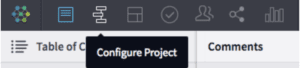
2. Click Project Setup on the left toolbar.
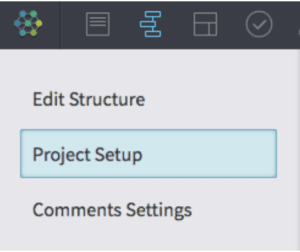
3. Within the Project Info page, scroll towards the bottom and set Enable Offline Video for Inkling Reading Apps to On.
![]()
When you enable this option, the Inkling app downloads videos to the user’s library when the user downloads the Inkling title, rather than streaming them at the point the user wants to view them. This functionality does not apply to videos hosted on third-party sites such as YouTube and Vimeo, which are always streamed.
During the Publish process, Habitat checks that all embedded video links are valid and displays an error if it encounters broken links. You must fix all embedded video issues to successfully distribute the content.
Please Note: If you do not see the Enable Offline Video for Inkling Reading Apps toggle, contact your organization’s Inkling administrator or your Inkling representative for help with this configuration option.
