Mastering Elearning Content Authoring Tools: A Creative Guide
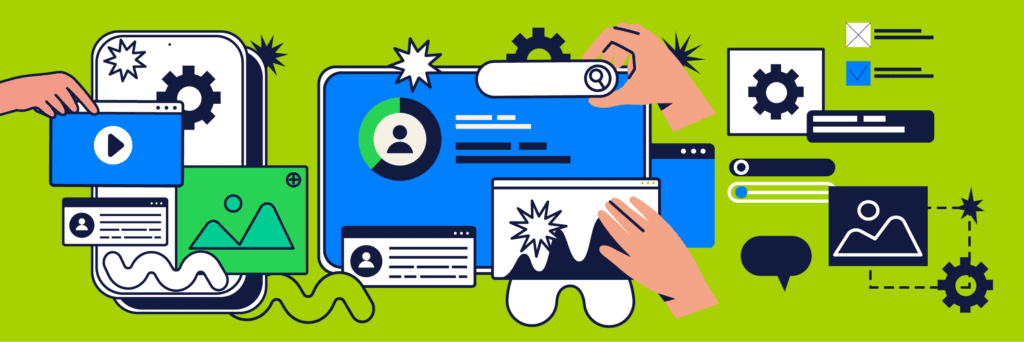
Understanding the Essence
A content authoring tool, often referred to as an authoring system, is a robust software program designed to empower instructional designers and content creators in crafting engaging and interactive e-learning materials. These tools are the architects of digital learning experiences, allowing creators to build, manage, and deliver courses seamlessly.
The significance of these tools cannot be overstated, particularly in today’s fast-paced world, where efficiency and effectiveness are paramount. Here, we delve deeper into the world of content authoring tools, exploring their features, functionalities, and the immense benefits they bring to the forefront of e-learning.
How eLearning Content Authoring Tools Operate
Think of eLearning content authoring tools as your creative sanctuary, a place where instructional content is not just created but blossoms into existence, providing seamless integration with Learning Management Systems (LMS). Whether it’s a compressed SCORM file upload to an LMS or a zip archive, distribution is a breeze for the avid learner.
Initiating the creative process couldn’t be simpler:
- Define your course title
- Add enriching descriptions
- And create captivating pages
Then, breathe life into lessons with multimedia elements—text, images, video, audio—and customize layouts promoting engagement, a principal component of memorable elearning journeys.
The power of these tools lies in their ability to diversify and enrich learning paths, meeting the needs of different learning styles. After the creation phase, your content takes the shape of a SCORM file, primed for uploading to an LMS. SCORM compliance? That’s a given, ensuring fluid communication between content and LMS.
Exploring the Features and Capabilities of Authoring Software
The world of content authoring tools ls is teeming with features designed to elevate the e-learning experience. Let’s delve into some of the standout features and capabilities these tools offer:
1. Content Authoring:
- Edit slides, text, videos, images, audio, and other multimedia elements.
- Format text, animate elements, record audio/videos, and add screen recording.
2. Interactivity:
- Engage learners with drag-and-drop interactions, dials, hotspot reveals, and more.
- Create custom gamified elements to enhance learner engagement.
3. Themes and Templates:
- Maintain visual consistency by utilizing background themes and custom templates.
- Import external or custom templates, and choose from default sets of template shells.
4. Content Management:
- Efficiently navigate and manage course libraries, quiz repositories, and media resources.
- Select appropriate media and resources from a dedicated library.
5. Collaboration:
- Foster collaboration among team members through shared resources and feedback mechanisms.
- Enable co-authoring and multiple author control for streamlined content development.
6. Assessment and Retention:
- Create diverse assessments, including form-based, multiple-choice, and open-style quizzes.
- Utilize analytics to track and report on learner progress and engagement.
7. Accessibility:
- Ensure inclusivity with features such as WACG 2.0 support, custom tab order, closed captioning, and accessible font sizes.
- Facilitate file export for translation and implement skip navigation options.
8. Publishing Capabilities:
- Tailor content delivery to suit your organization’s needs, with support for HTML5, Flash, iOS, Android, CD, file, and cloud-based formats.
- Publish to Microsoft Word or PDF, and adhere to compliance standards like SCORM, xAPI, and AICC.
9. Administration:
- Enhance administrative control with features like single sign-on for security, language settings, auto-recovery, roles and permissions, and preview and view preferences.
The Profound Benefits of Using a Content Authoring Tool
The adoption of content-authoring tools yields a plethora of advantages for instructional designers, e-learning professionals, and organizations at large. Here are some compelling reasons why these tools have become indispensable:
1. Accessibility for All:
- Content authoring tools empower individuals from various backgrounds and skill sets to create e-learning materials effortlessly. Their user-friendly interfaces, drag-and-drop functionality, and ready-to-use templates make content creation accessible to all.
2. Scalability and Business Growth:
- As organizations seek to expand their operations, the need for efficient training and development becomes paramount. content authoring tools enable businesses to swiftly produce high-quality e-learning content, equipping employees with the skills needed for growth.
3. Time-Efficient Content Creation:
- Content creation can be time-consuming, but authoring tools streamline this endeavor by automating repetitive tasks and providing pre-designed templates. This efficiency results in more rapid content production.
4. Improved Employee Retention:
- A well-structured e-learning environment, made possible by content-authoring tools, fosters employee skill development. According to a Deloitte survey, learning and development opportunities significantly impact employee retention rates.
5. Easy Editing and Updates:
- Content authoring tools offer creators complete control over their content, allowing for swift updates and edits. This flexibility ensures that learning materials stay current and relevant.
Choosing the Right Content Authoring Software
Assessing Your Needs and Objectives
What kind of digital learning experience are you aiming to create? Before even glancing at the myriad of options, it’s paramount to clearly define your eLearning objectives. Ask yourself:
- What are the learning outcomes I wish to achieve?
- Will the content be interactive, static, or a blend?
- What is the technological prowess of my intended audience?
- How will this tool align with my overall eLearning strategy?
Factors to Consider in Decision Making
Don’t you agree that the devil is in the details? Here’s what to meticulously evaluate:
1. Ease of Use
“Why choose complexity when simplicity does wonders?” – Isn’t that the truth? A user-friendly interface converts potential frustration into productivity.
2. Compatibility and Integration
Is it a team player? The ideal tool should seamlessly integrate with your existing systems and third-party applications.
3. Cost and Licensing
Are you getting value for your investment? We’ll talk numbers and break down the cost-effectiveness of each option.
4. Customer Support and Training
Who’s got your back? Stellar customer support and comprehensive training can be the linchpin for successful onboarding and continuous skills development.
Don’t settle for less when more is on the table. Have you found your match in these tools? Remember, the goal is not just to author content, but about cultivating a learning experience that resonates.
Choosing Inkling As Your Content Authoring Tool
Among the myriad content authoring tools available, Inkling stands out as an advanced and versatile solution. This robust tool serves as a content repository, housing files, documents, images, and media under one roof. Inkling’s user-friendly interface and comprehensive feature set streamline content creation, making it an ideal choice for businesses seeking to enhance their e-learning capabilities.
By harnessing the power of Inkling’s authoring tool, organizations can effortlessly craft intuitive e-learning content and drive business growth. Content authoring tools have emerged as indispensable instruments in the realm of e-learning, revolutionizing the way instructional content is created and delivered. Their user-friendly interfaces, robust feature sets, and capacity for scalability make them indispensable for organizations striving to stay ahead in the ever-evolving landscape of education and training.
Elevate Your Digital Training with eLearning Content Authoring Tools
Hasn’t the time come to transform your approach to digital learning? To explore new horizons, to write your success story with the best tools in your arsenal? If you resonate with the thought of skyrocketing the learning experience, then the answer lies within the capabilities of our eLearning content authoring tools.
Are you ready to take your e-learning content to the next level? Are you equipped to empower educators and learners alike with top-notch, interactive courseware? It’s time—your journey with eLearning content authoring tools begins now.



